After spending the summer seeing people use Halide in the real world we’re excited to bring our first large update. Halide 1.1 focuses on user feedback and continuing to polish the user experience. These are the highlights!
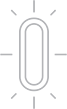
Volume Button Support
You can now use the volume buttons on your iPhone, similar to built-in camera app. This was the number one request from users. Sebastiaan gave it a field test diving without an underwater case, and here are the unedited results:


Focus Peaking v2
We’ve overhauled our focus peaking, inside and out. You first thing you’ll notice is our switch to green, which stands out best in most real world situation.
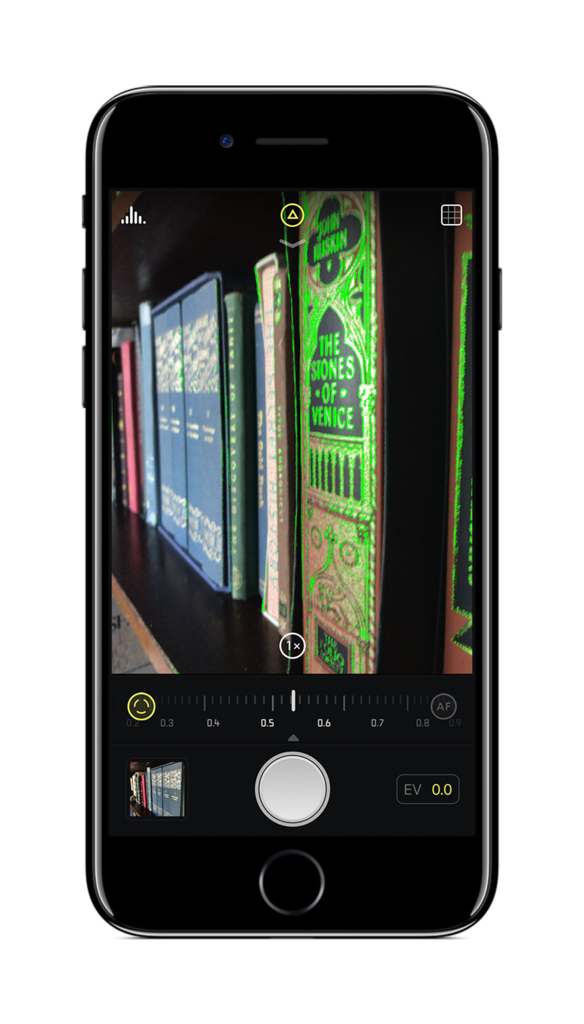
Under the hood, our new algorithm has better results and uses fewer resources. It now works on the iPhone 5S, and people on newer devices will appreciate the 30% drop in power consumption.

Faster Capture
When you cold-launch a RAW camera app and tap the capture button, it may take over a second to respond. This is because the OS waits until the first RAW capture to allocate the large buffers required. Subsequent captures are faster, but that’s still a poor experience.
We cut the time between tapping shutter button and capturing a photo by “warming up” the capture on launch. We now capturing photos as fast as the hardware allows. Dropping latency from 1 second to 150ms can mean the difference between a good photo and a perfect photo.
We eliminated another 65 milliseconds of perceptual latency through a simple UX change: trigger a capture the moment you touch the button, instead of waiting for you to lift your finger. This is similar to a traditional camera, and in testing it feels a lot snappier.

JPEG MAX
Not all iPhone cameras support RAW. You need an iPhone 6S or later, and even then, the forward facing camera doesn’t support it. In those situations, we replace the “RAW” button with “MAX.”
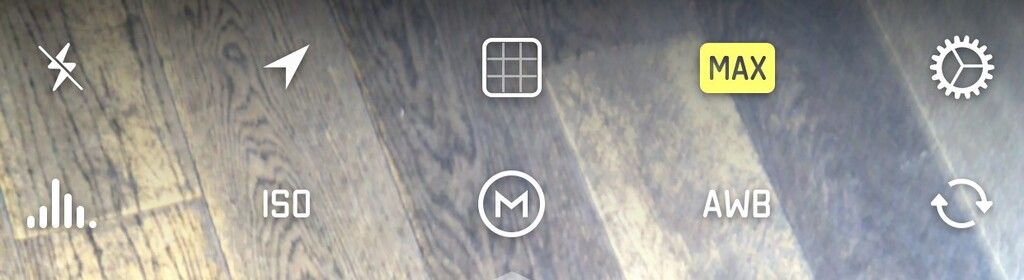
When enabled, Halide saves JPEGs with full 4:4:4 chroma. What does that mean? Let’s get technical:
JPEGs save space in two ways: through wavelet compression, and chroma subsampling. The latter throws out 75% of the color information.
This creates artifacts in areas of sharp color changes.


Chroma subsampling causes problems when you want to chroma key a subject or push and pull color values to extremes.
“Why not capture the highest quality JPEGs all the time?”, you might ask. Capturing 4x the color creates files 4x the size.
Whether you’re using an older device or just want better selfies, use MAX when you want the most latitude editing.
And lots of small things
There many more small changes and bug fixes in Halide v1.1. We think you’ll enjoy discovering the small details, like haptic feedback on the level guide.
Halide 1.1 is now available in the App Store.
To celebrate our update, we’ve dropped our price to $3 for a limited time. If you’re just joining us, grab it now.
If you love Halide and like the update, consider rating us in the App Store. We don’t prompt in-app, so every rating helps a ton!
— Ben & Sebastiaan




