
Featured story
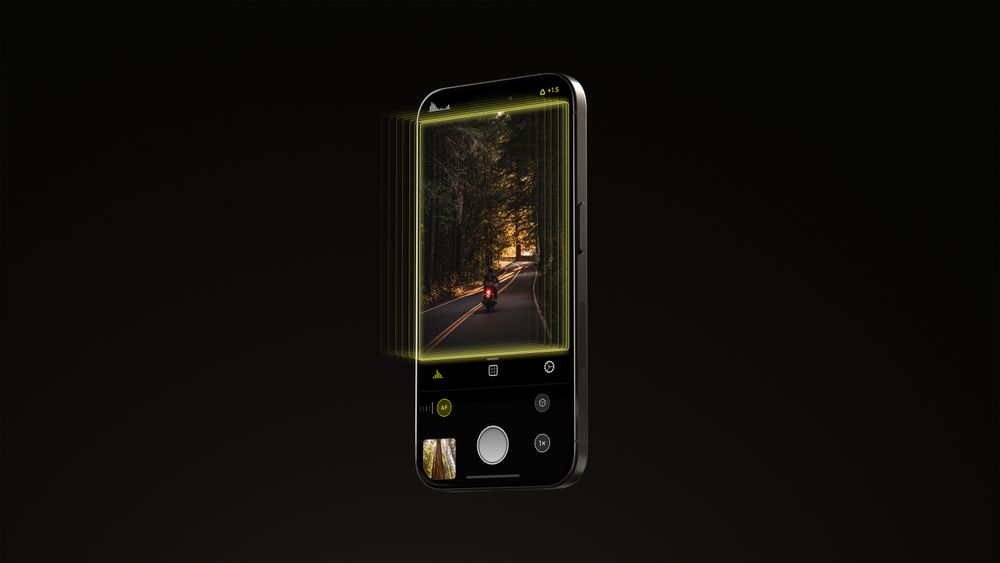
Featured story

Featured story

Featured story











