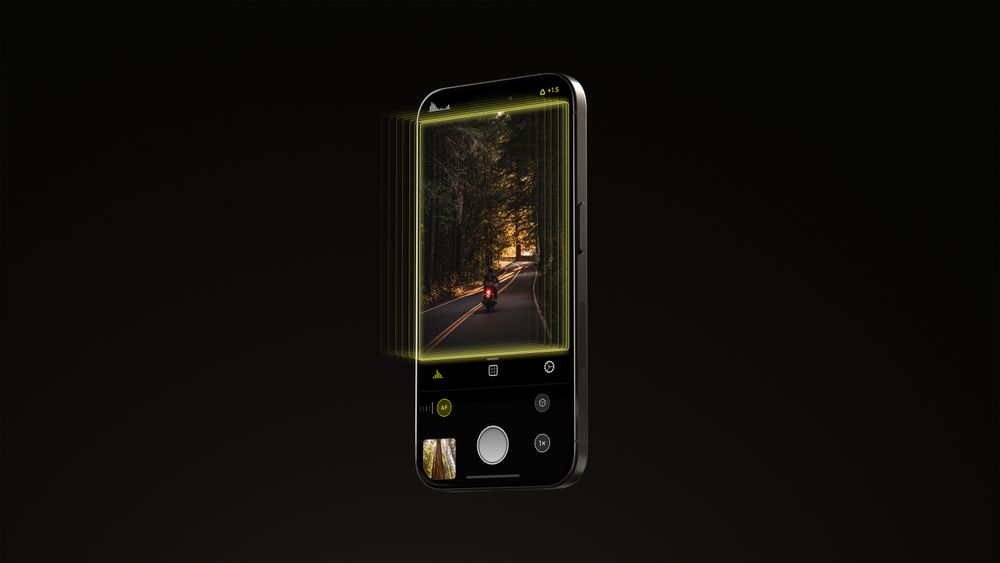Welcome to Halide 1.14, our first big update after a busy summer. We’ve spent the last few months preparing for iOS 13 and new hardware, and we’re very excited to walk you through what’s new.
iPhone 11 and 11 Pro Support
We released a small lightning update on iPhone 11 launch day with basic support for the new cameras. Now we’re ready to release our big update.
We engineered new features that take advantage of the powerful new hardware in the latest and greatest iPhones, starting with…

The Tactile Lens Switcher
In the past we’ve had a simple button that swaps between your wide angle and telephoto cameras. It served us well, but it was time to revisit it for the three cameras on the iPhone 11 Pro.
At a glance, our lens switcher looks the same as before; we kept it in the same spot so it doesn’t interfere with your viewfinder and is within easy reach. Keeping the viewfinder clear of any obstructions is one of our highest priorities.
It works similarly, too, at first glance: just keep tapping to cycle between 1x, 2x, and 0.5x sizes.
Unfortunately, switching cameras has a bit of a delay. If you’re composing a shot and want to compare the 0.5x and 1x lenses, cycling past that 2x lens feels slow and clunky.
No sweat. Haptic touch (or in common parlance, long press) the lens button to bring up our lens switcher.
The expansion and selection of lenses works progressively and smoothly, always tracking your finger even if you change your mind halfway through. If your finger starts to overlap the lens choice, it even moves up and out a bit to make sure you can see what’s going on.
Once you’re used-to the placement of the lens choices, you don’t need to wait for haptic touch to kick-in.
Just swipe and release from our lens button to quickly select your lens. Want to quickly go back to ultra-wide? Just a swipe to the left and you’re there.
This lightning-fast way of selecting lenses quickly became addicting to us. It’s intuitive, quick, and above all feels tactile.
Halide was designed from the get go with the tactile experience in mind. It’s designed around gestures that get ingrained in your muscle memory, much like the placement of physical dials on a dedicated camera. We think that after you’ve played with the tactile lens switcher for a bit, you’ll love how it feels; and find it hard to go back to anything else.
Lens Guides
Now that you have three lenses in your pocket, you have way more options in how to compose your shots. With so much freedom, it’s particularly useful to use your iPhone as a viewfinder, so you can compose even a tighter shot without restricting yourself to seeing only what is in your frame.
Meet our new iPhone 11 Pro exclusive feature: Lens Guides that help compose shots. They automatically appear when you open the switcher, and provide feedback as you pick different lenses.

The Lens Guides overlays in the viewfinder without interrupting your viewing and composing experience. When you are ready to commit to a lens, just let go and Halide will rapidly switch to that lens and let you take the shot.
Smart RAW for iPhone 11
This is our first update for iPhone 11, and we’ve begun tuning our exposure engine to ensure you can get RAW shots with less noise.
That being said, this is an area of ongoing research. We’re currently building a lot of data to research and improve our Smart RAW for iPhone 11, and we’ll have a blog post soon about how the new iPhone 11 camera processes images in software and how it compares to the RAW shot. There’s a big difference!
The iPhone XS first introduced RAW files that are significantly different-looking than their JPG / HEIC counterparts. While this version of Halide introduces some logic to ensure they are exposed for minimal noise, you should be aware that we’re just getting started with optimizing Halide’s RAW capture for these brand-new phones and sensors.
Questions and Answers
As with every major update and hardware release, you might have some questions. We have answers!
Why is the ultra wide camera so limited?
The first thing you’ll notice when you switch to the ultra-wide camera on the pro is the lack of manual focus controls. It turns out the ultra-wide angle camera has a fixed focus. Obviously it would be better to have manual focus, but this is only a problem when shooting subjects fewer than a meter away. Sebastiaan will talk about this in a deep-dive he’s currently writing.
The second issue is that the ultra wide camera is not capable of RAW output. We don’t think this is a conspiracy to get you to buy an iPhone 12 next year. This year the first-party camera received a ton of new features. With how relatively rocky Apple’s iOS 13 launch has been, it’s possible the frameworks team ran out of time. We hope to see RAW available in a future iOS update.
In the meantime, Halide will have a toggle for ‘MAX’. MAX will output the highest-possible quality image. In Advanced Settings, you can even enable this output format to be TIFF. It’s the best we can offer right now.
Where’s MultiCam support?
If you saw the iPhone 11 announcement, you know that iOS 13 allows developers to capture from multiple cameras simultaneously. For example, Apple’s new Camera app previews what is outside of your current lens’ frame by displaying the image from one of the wider lenses. The developer API for this is called ‘MultiCam’.

Unfortunately, it is not possible to take RAW photos from a MultiCam session. It could be that MultiCam puts a lot of pressure on the hardware, and RAW is just too much. Or it’s possible that RAW was cut this year due to time constraints.
We could still add multi-cam features, but they’d require the user entering a special mode. It would be similar to our “Depth Mode,” which doesn’t support RAW, manual focus, or manual exposure. But modes are confusing, and we frequently receive support emails asking why certain features aren’t available when taking a depth photo. Before we added depth mode, we went back and forth about whether it made sense with all its trade-offs, and ultimately decided it was worth it for the depth data.
MultiCam would involve switching between complex internal iOS machinery, which hasn’t worked out well in the past. For example, if you take a RAW photo and then switch to depth, iOS camera frameworks can get into a confused state where it can’t take any photos in your app. It just throws vague error, and the only fix is to force-quit your app.
(As an aside, we only found a workaround to that depth issue through experimentation and luck. We found that if you take a non-RAW photo before entering depth mode, everything is OK. Our workaround is to trigger a non-RAW photo before entering depth mode, and discarding the result. That seems to “unstick” iOS. Occasionally we get support emails asking why Halide makes a capture sound when you enter depth mode; now you know.)
We expect similar issues with MultiCam. We know a lot of folks are coming up with incredible uses for it — just look at Filmic Pro. At this time, with these limitations, we can’t think of anything more than gimmicks. We’ll likely revisit MultiCam in the future, but right now we’ve got bigger things planned.
In Closing
Finally, we’ve made some other small improvements. We now render RAWs in our photo reviewer over 3x faster! As we spend more time with the new iPhones, you can look forward to other improvements tailored to the new hardware. We have also issued an update with iPhone 11 support for Spectre, with more the works.
We can’t wait for you to check out our newest update — let us know what you think!
Get the latest version of Halide here.
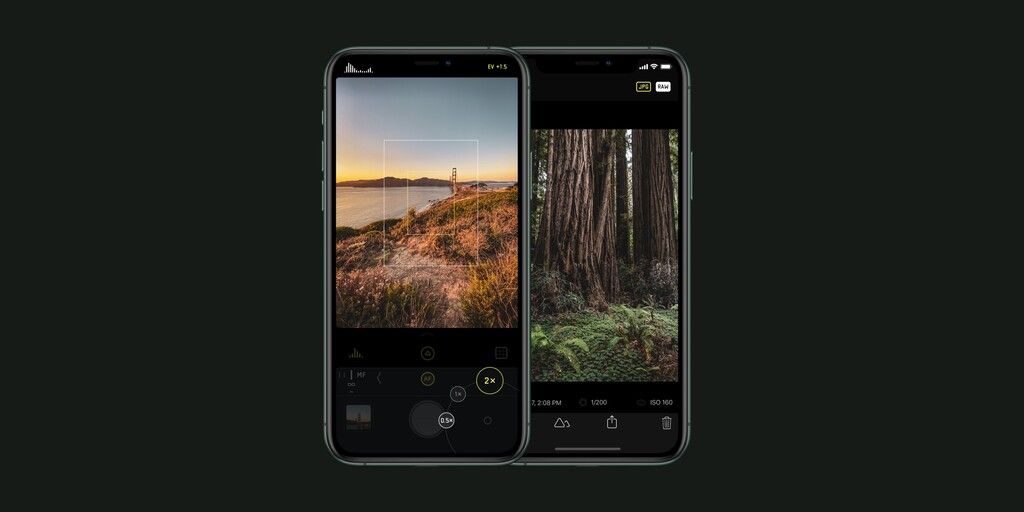
If you have any feedback or suggestions, please let us know. You can DM or @mention us on Twitter, or email support@halide.cam.