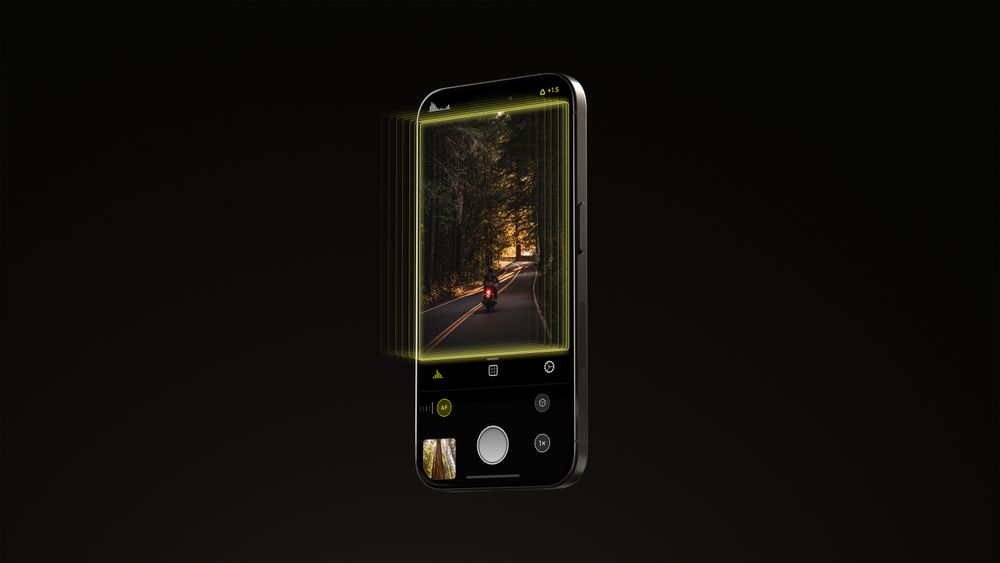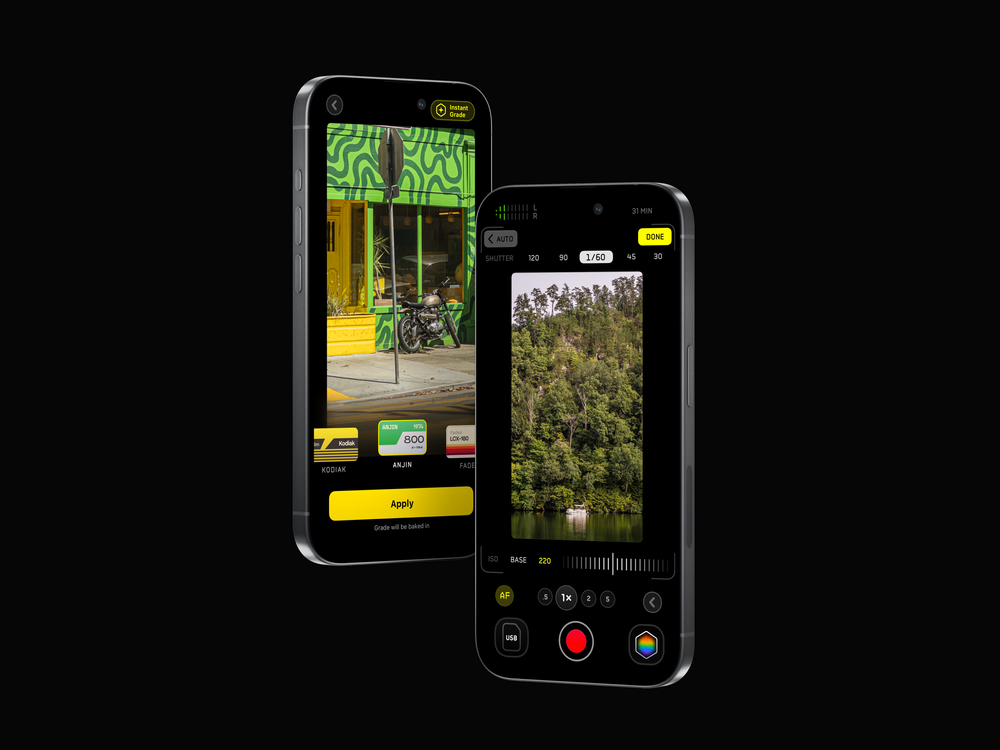New iPhone season is upon us! Okay, more like the 'new-iPhones-arrive-week', but every year the event is inaugurated with a fresh update to iOS. This year, iOS 17 contains a goodies that can make photography feel super fast and responsive. Naturally, we're supporting them on day 1.
Let's dig into how we're supporting them in today's Halide update, and other ways we spent our summer.
Zero Shutter Lag

When looking at the live preview in the camera on your phone, what you see often won't be what you get when you snap a photo.
Let's take a photo of the iPad stopwatch. In the image of the left, we have what we saw in the viewfinder, and the image on the right is what was actually captured.
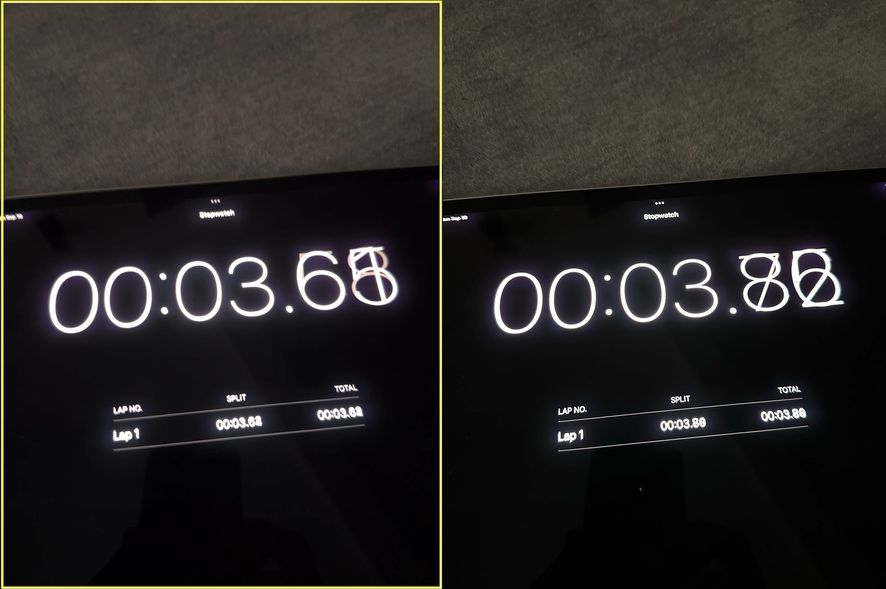
Why is there a difference of about 1/5 of a second? By the time an image arrives on your screen, it's already been captured. When you tap the capture button, you're asking the iPhone to capture the next image that hits your image sensor.
While the delay seems small, it can be enough to throw off a perfect shot. This is why, last year, we asked Apple to offer Zero Shutter Lag, and we're super excited to see it launch!
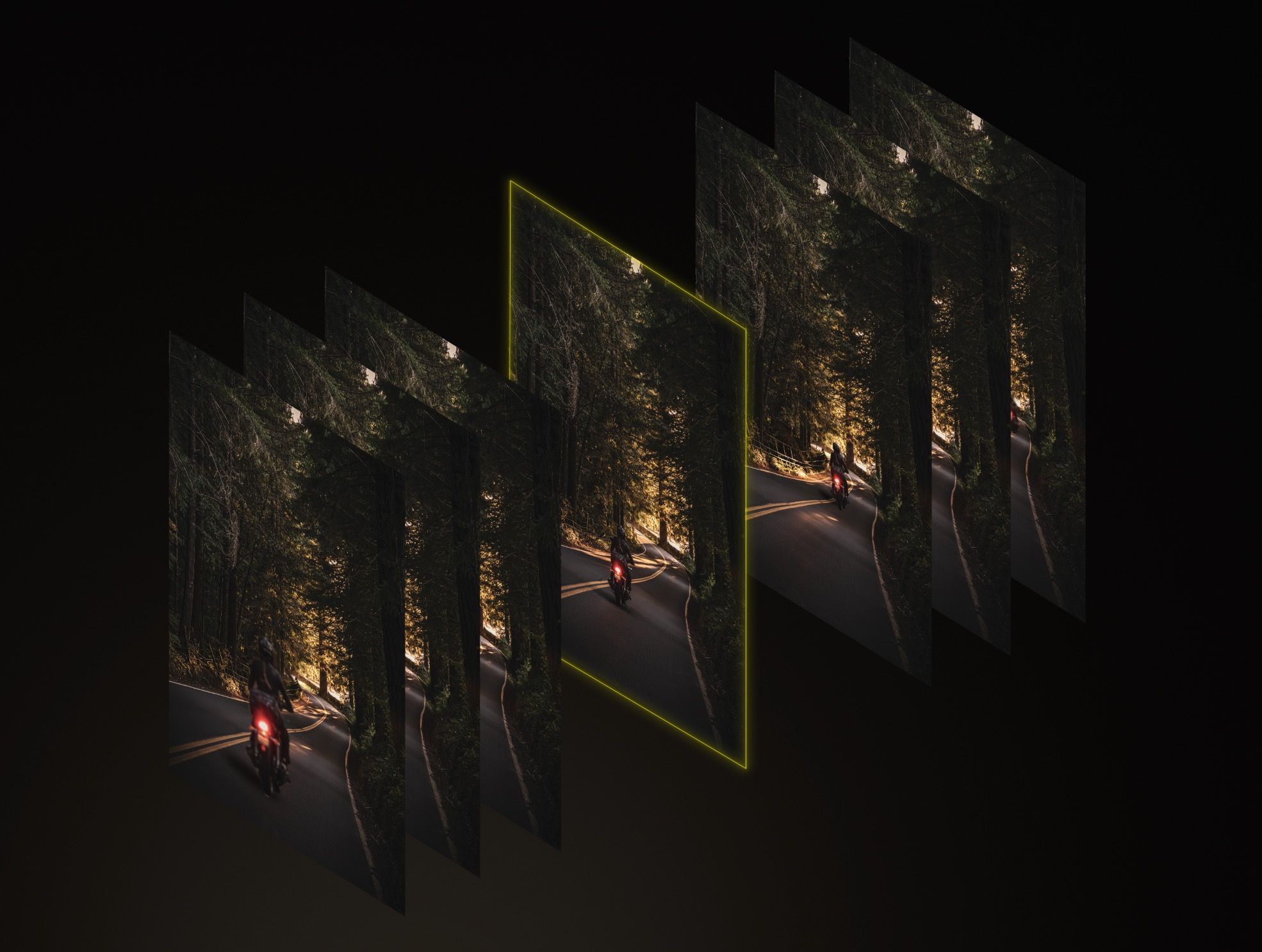
With ZSL, your iPhone constantly captures photos from the moment you start a session. It doesn't actually save these photos, it just holds them in memory for a few seconds. When an app asks the iPhone to take a photo, iOS actually looks back at the last few seconds of photos and grabs the one that was visible when you tapped that capture button.
There are a few situations where this won't work: when capturing with manual exposure settings (shutter speed and ISO), or if you're shooting with flash (shame on you). We imagine the former is a technical limitation that could be fixed someday, but we don't see flash support coming to ZSL. It would have to leave the light on the whole time you're shooting, which would be weird.
Prioritizing Responsiveness

After your iPhone picks a photo, its job isn't done. Next it performs magic such as Deep Fusion, Smart HDR, and some other bespoke adjustments not mentioned in iPhone marketing. Let's call all of this stuff "smart processing" for brevity.
Smart processing uses a lot of memory and GPUs, pushing your iPhone to its limit. If you keep smashing that capture button while it's in the middle of processing photos, it will quickly get overwhelmed. Rather than run out of memory and crash, iOS stops allowing you to take photos until it's had a chance to catch up.
This can make it hard to snap photos of fast moving subjects like the scrub jay that visits you every morning that you named Blorbo.
We've had a solution in Halide since 2019: a switch in Capture Settings that lets you turn off the smartest processing. This cuts down the time and resources it takes to process a photo, making it easier for your iPhone to keep up with demand.
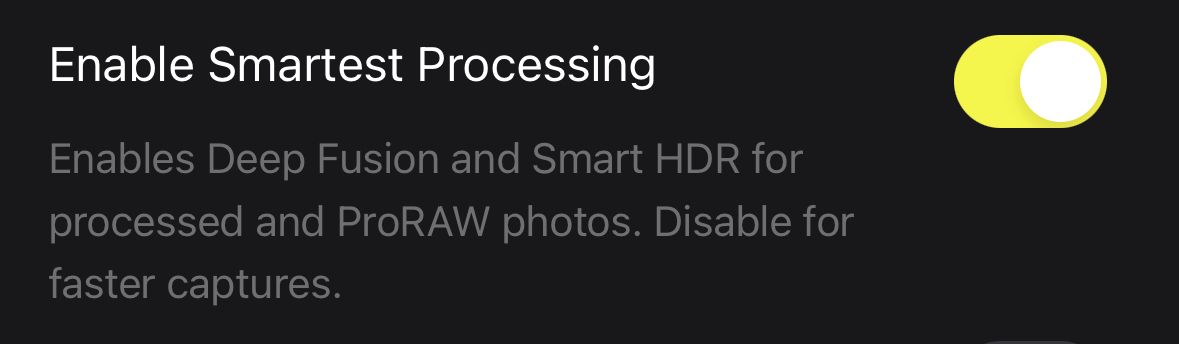
This isn't a perfect solution, because you need to know this switch exists in the first place, and then manually toggle it on and off. No more! With iOS 17, Halide detects when it's getting overwhelmed and temporarily cuts back on processing.
In other words, if you just snap one photo every few seconds, your photos will get Deep Fusion and similar magic. If you quickly tap the capture button, the first couple of photos will probably get all that processing, but then the system will turn it off so you don't miss shots. Say hello to Blorbo!

If you don't like this new automatic behavior, and want to ensure every photo gets all the smartest processing, you can opt-out in Capture Settings by disabling our new 'Prioritize Responsiveness' toggle.
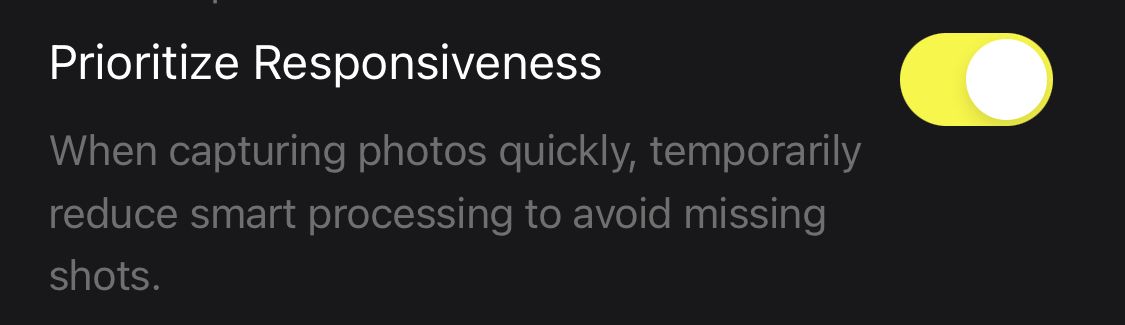
HDR Photo Capture and Display

In the last few years, TVs, phones, and computer screens have gotten better at displaying really bright images. You'd notice this of a very bright object, such as a lightbulb, and displayed it on one of these "High Dynamic Range" (HDR) screens. The bright parts really pop.
Of course writing about photography is like dancing about architecture, and we'd love to show you some example HDR photos. Unfortunately, browser support for HDR photos is not great. It's not nearly as bad as shopping for an HDR television, where you deal with a train wreck of competing formats like HDR10, HDR10+, and Dolby Vision. (Yes, the same industry that brought you "Beta vs VHS" and "Blu-ray vs HD-DVD" continue to innovate.)
Apple wants to avoid a similar fate in still photography, so this year they put their weight behind an open standard called "ISO HDR." Ok, technically it's ISO/TS 22028-5, which doesn't quite roll off the tongue. The important thing is that with iOS 17, Halide captures HDR photos. In fact, it has for years!
While the ISO HDR format is new, iPhones have captured this extra brightness information since 2020, and saving them inside your photos. You might not have noticed, because there was no way for outside developers to actually show the HDR parts of the photos in their apps until iOS 17.
That said… HDR can also be incredibly annoying. If you've scrolled through Instagram since they introduced Reels, you've come across uncomfortably bright videos. This is because those content creators have cranked up their brightness into the HDR range to grab your attention and stop scrolling, kind of like how TV commercials crank their sound really loud to get your attention. It's just tacky.
Anyway, in Halide, we don't want our last-photo thumbnail to throw off your perception while composing a shot, so HDR is turned down in that thumbnail view. HDR is only visible in the full sized reviewer.
The technology behind HDR is thorny, and the artistic side is thornier. Used sparingly, HDR can look incredible. Used incorrectly, it's an eyesore. We've been thinking of elegant ways to deal with it in Halide, and we'll talk about that in a long post in the future.
Bug Fixes All Around

While OS updates give us new toys, they invariably break apps. For example, this is the expected animation when you tap the thumbnail to open our photo reviewer.
But in the early iOS 17 betas, the image jumped in from off screen, upside-down.
We won't dig too deep into the problem, but to make a long story short, iOS 17 seemed to change how it loaded orientation information during some animations. We reached out to Apple, including code that reproduced the bug for them, and they were able to fix things before iOS 17 broke a bunch of photography apps.
That was definitely a bug, but OS updates can also break things by deliberately changing the way existing code behaves.
iOS 17 changes how widget backgrounds get laid out. Apple told developers how to update apps to handle the changes, but if you don't follow their instructions and update your app, you can end up with widgets that get cropped weird.
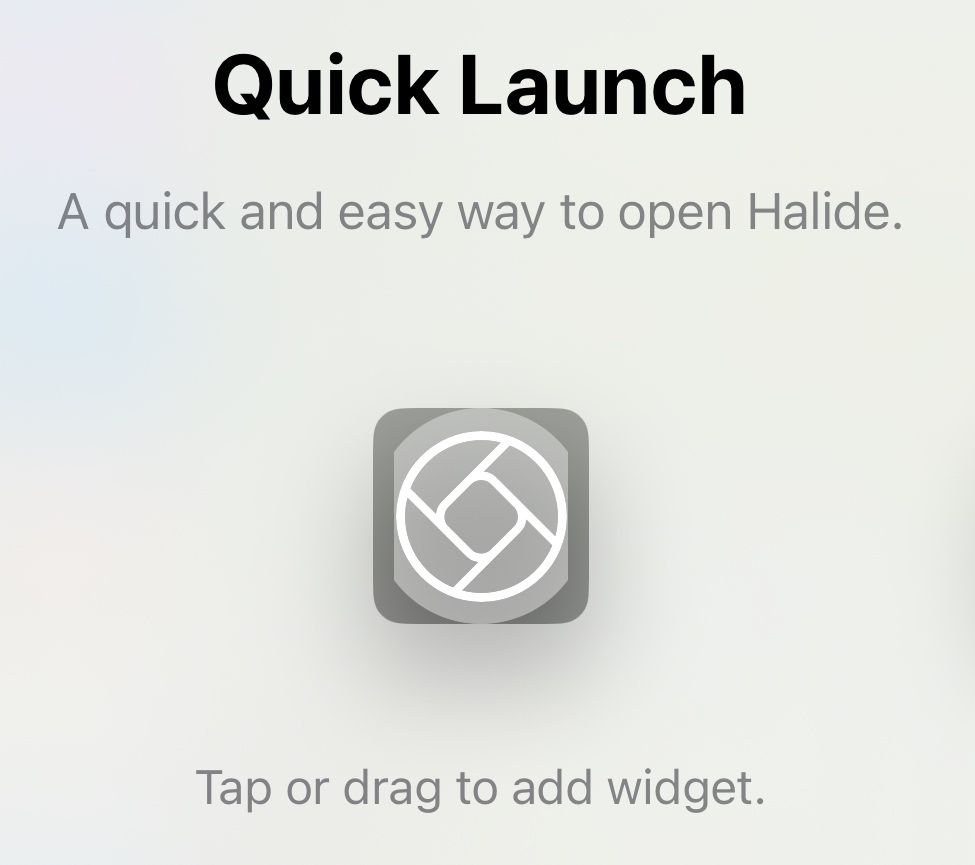
That looks embarassing, but it's not the end of the world. On the more serious side of things, we found some rules quietly changed around we need to package up photos before sending them to the iOS photo library. Otherwise, they wouldn't save. Yeah.
Whether it's bugs or rules changing, each of these fixes usually only take a couple of days. Rarely, we'll deal stuff that takes weeks to resolve, and we've even had an iOS issue that plagued us for over a year. This is all time we'd rather spend moving Halide forward, but it's a normal reality of building software for a major platform, whether it's an iPhone or Playstation.
And we have sins of our own. For example, the screen in Halide that lets you pick a custom icon would sometimes cut off text on smaller iPhones. A lot of companies have trouble making a case to go back and fix these small things, because that time could go toward delivering new features that drive sales. Well our team feels money comes second to shipping things we're proud of, so we spent time this summer chipping away at small bugs and annoyances in Halide, like that icon picker.
We think this puts us in good shape to ship major features this fall — and we have some very cool things in the works.
Coming Soon (and Sometimes Never)
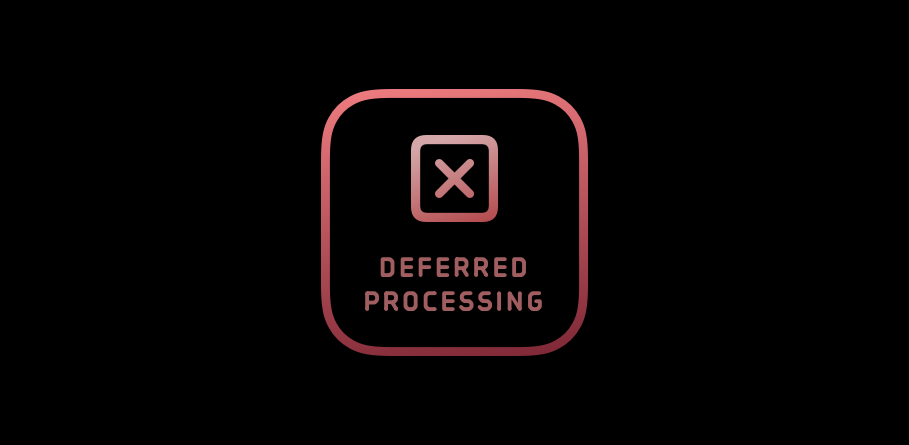
Whenever Apple releases a new technology, we don't just slap it onto Halide and call it a day. One thing we consider is how mature it is. Maybe rather than launch something in iOS 17, we'll wait until iOS 17.1.
One such feature was the new "Deferred Processing" system. It allows iOS to write a half-finished photo to your photo library right away, and then finish its smart processing later. This makes your iPhone even more responsive— at least, it sounds like it does. We were never able to get it to work on our test devices. We won't release stuff we can't test, because a slightly slower camera is better than a crashing one, but once we get it working we'll ship it in an update.
Another reason we'll reject a feature is if doesn't make sense for Halide. There's an old adage: "Every program attempts to expand until it can read mail." It's tempting to add every feature that comes out because it's fun, and gets your app attention, but every feature comes at a cost.
Every new button makes the UI a bit more complicated, and every new line of code could break with a future OS update. We love it when Apple gives us new toys in OS updates, but we're excited by updates that let us delete stuff.
But sometimes we'll reject something for Halide that makes perfect sense as a little spinoff app...

Ahem. So: Halide 2.12 is available right now. We have our iPhone 15's arriving this Friday, so keep your eyes out for our big iPhone update and our deep dive into the iPhone cameras around the corner!